The purpose of this document is to explain how to add a new year in the System Calendar in Autosoft.
Note: Not only Users with Management permissions are able to change these settings. If you are unsure of this procedure please consult your supervisor.
In Autosoft,
- Click on General Ledger - Maintenance - GL System Calendar
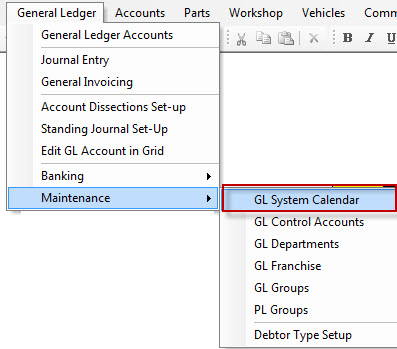
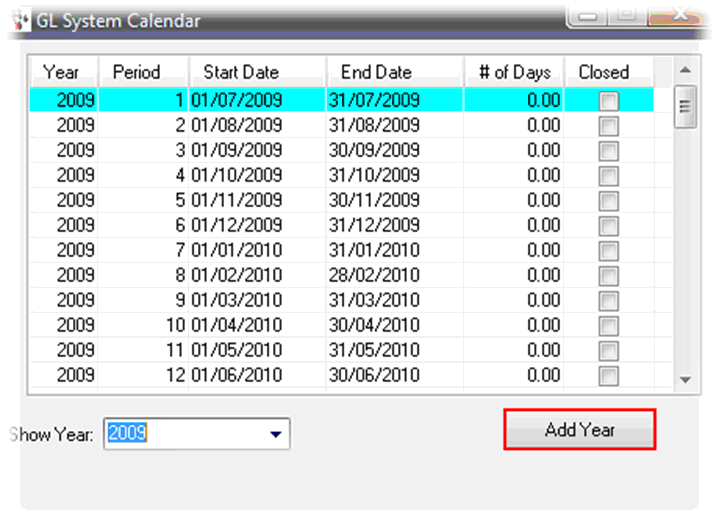
- Click on Add Year
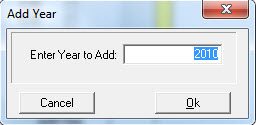
- Input the current year in the box provided
- Click OK
- All the periods in that year will populate, make sure all the date periods you need open are un-ticked
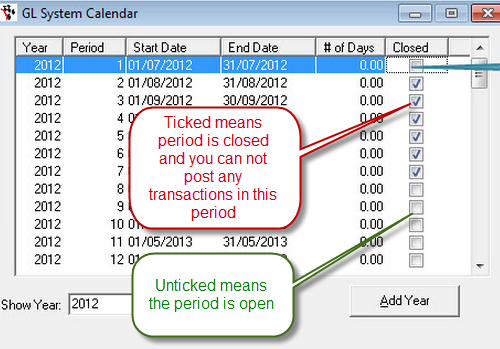
- F2 to Save then simply close the screen
0 Comments