The purpose of this document is to learn how to reverse a Vehicle Acquisition. There may be various reasons for the reversal and at differing stages of the Vehicle Purchase to Customer sale process so this guide will explain these steps.
NOTE: this only applies to companies which have purchased the Vehicle Sales module in Autosoft. If you would like further info on this module please contact us.
This guide is part of a series of guides which take you through the whole Process from Buying in a Vehicle to your Dealership for the links to all the guides http://service.autosoft.com.au/entries/22704289-Dealership-Guides-Overview
- Go to Vehicle - Vehicle Acquisition
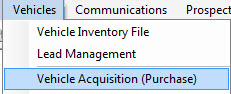
- Search and Select the Account Name (the Creditor from which you bought the vehicle)
- Enter a Reference Number (the Creditor Invoice Number) - if you have a Credit Number, enter this OR simply replicate the original invoice number and put an extra digit to differentiate the credit e.g My Original Invoice number was '120000' so I will enter my Reference as 'RA-120000'
- Enter the Date of the Credit or Original Invoice
- Type: Set the Type to Credit
- Enter the Amount (inc GST) total of the Vehicle Purchase Invoice
- Enter the Date Posted - the date you are entering it into your system and the date it needs to be set to for the financials to fall in the correct date period.
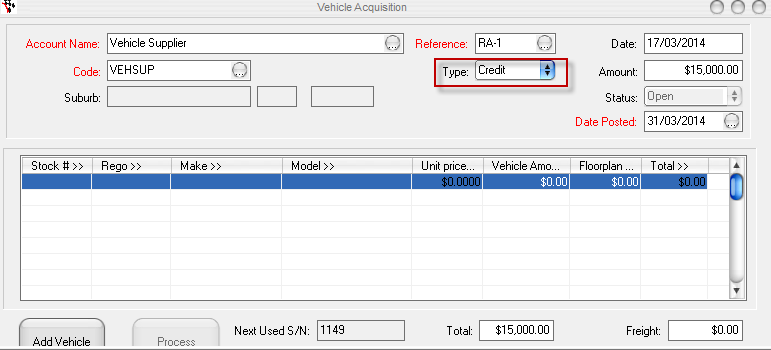
- Find and Select the Stock Number for the Vehicle you are Crediting
- If the Vehicle has not yet been sold to a customer;
- This will allow you to select it and continue by entering all the details exactly as per the original invoice was entered.
- Process to Finalise the Reversal/Credit
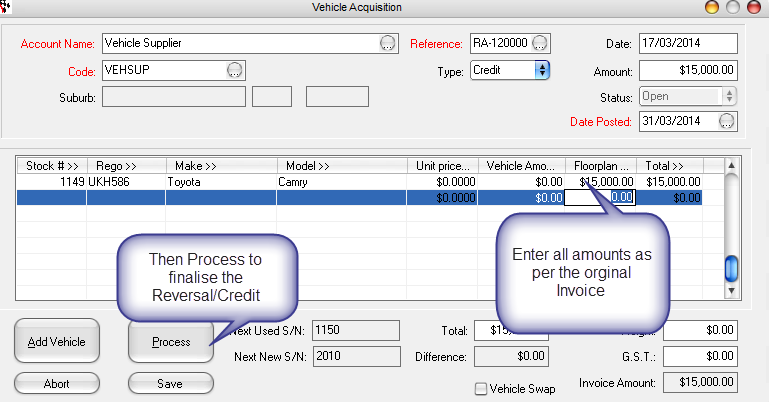
In my example, I forgot to put in the purchase amount as well as the floorplan amount
- Redo the Vehicle Acquisition again if applicable.
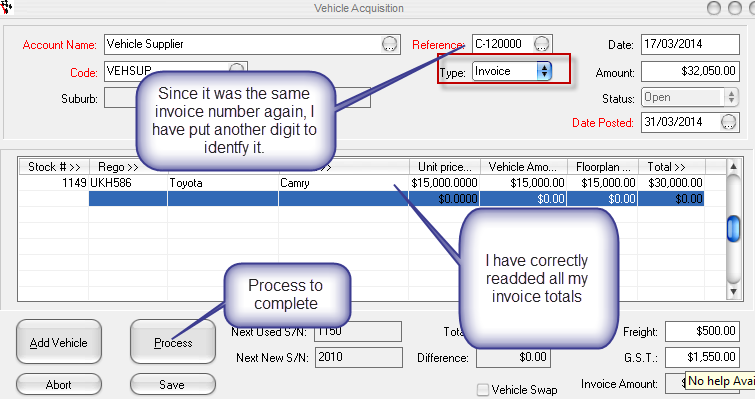
- If there are any other specific Vehicle Details that were entered at the time of the original invoice, edit them in the Vehicle Master File
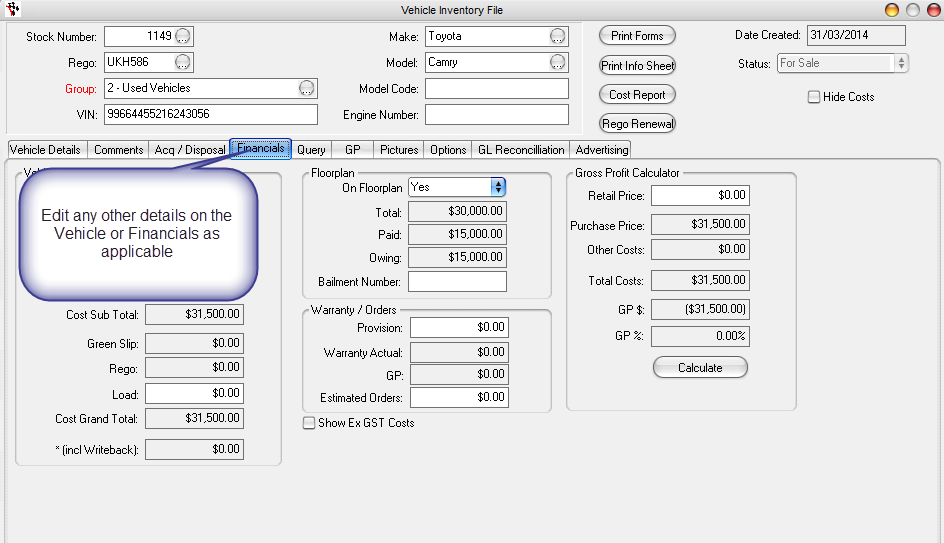
- If the Vehicle has been sold to a customer. Reverse the Vehicle Sale - Follow this guide BEFORE following the the above http://service.autosoft.com.au/entries/30578870-How-to-Credit-or-Reverse-a-Vehicle-Sale
0 Comments