The purpose of this guide is to show you how to Report on Finance and other Amounts you may owe as a company after the Sale of a Vehicle. This is part of a series of dealership guides available here http://service.autosoft.com.au/entries/22704289-Dealership-Guides-Overview.
This Guide has 2 Parts you can use as applicable - Reporting and Paying Notional Input Tax & Reporting on Vehicles which need their Rego Renewed
1. Reporting and Paying Notional Input Tax
- Go to Reports Console - Vehicles -Notional Input Tax

Pay via a Non Creditor Payment
http://service.autosoft.com.au/entries/21433295-How-to-do-a-Non-Creditor-Payment-in-Autosoft
2. Reporting on Vehicles which need their Rego Renewed
- Go to Reports Console - Vehicles-Registration Due
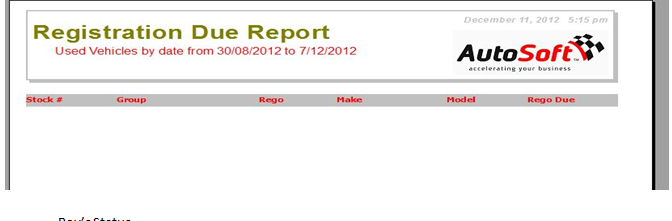
Once you have bought the rego, you would then process the RTA Creditor Invoice
Then Process the RTA Creditor Payment
0 Comments