The purpose of this guide is to explain how to order a Vehicle from your Supplier.
NOTE: This function is an additional add on for the Dealership Module of Autosoft available for purchase and you will have to have specific security access to get to these functions. If you would like further information contact us.
There are 2 Options when ordering a Vehicle – Ordering a Vehicle for Stock or Ordering a Vehicle for a Customer.
1.Ordering a Vehicle for Stock -this allows you to order a Vehicle from your supplier and if you have pre-entered the General Stock Details, you can then Recall the Order when the Vehicle and Invoice arrives. If you have not Pre-entered the Vehicle Stock, you cannot recall the Details for the Invoice.
a) Pre-Entering the Vehicle Stock Details
- Go to Vehicles – Vehicle Inventory
- Enter Vehicle Details (Enter as much Detail as necessary)
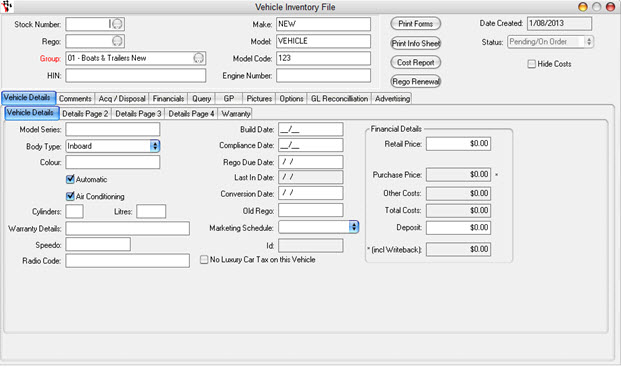
- F2 In the first field to Save – this will assign a temp Stock number ‘0’
b) Ordering the Vehicle Inventory
- Go to Vehicles – Quotes & Orders – Vehicle Order
- Select Supplier – Salesman – Search and Select theStock Number of the Vehicle you created (remembering the Stock Number will be 0 but you may have a a few with that temp stock number so you can search by the Vehicle Details)
- Enter the Vehicle Details again in the Make Model and other Fields provided
- Enter any order notes
- Save Order
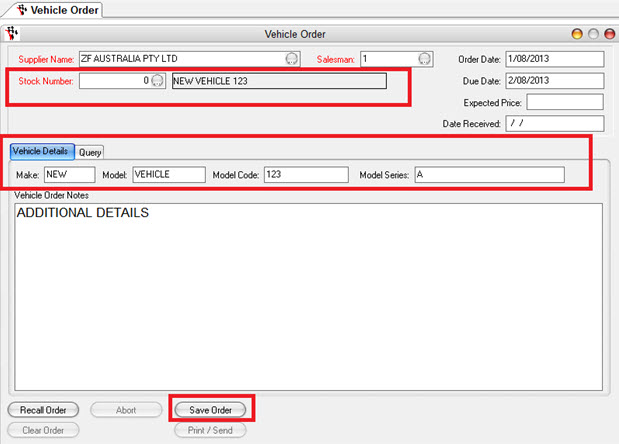
- Recall Order – Search and Reselect the order you just created
- Print/Send
2. Ordering a Vehicle for a Customer– This allows you to do an order directly from a Customer Vehicle Quote.
- Go to Vehicles – Vehicle Order & Quotes- Quote on Sale
- Recall Quote – Search and Select your customers quote
- Turn into Vehicle Invoice/Order
- If the Prospect is in your system as a Customer (in the Debtor Master File) Search and Select them to match the Prospect to the Selected Customer
OR
- If the Prospect is not yet a customer select No Match, Create New Customer – Enter any additional Customer Details as required -
1 Comments