The purpose of this guide is to explain how to do a quote on a vehicle for a potential customer.
NOTE: This function is an additional add on for the Dealership Module of Autosoft available for purchase and you will have to have specific security access to get to these functions. If you would like further information contact us.
- Go to Vehicles – Quotes & Orders – Quote on Sale
- Select an Existing Prospect Customer OR Click Add New Prospect - Enter all your Prospect Details – Save(you can now Select the Prospect you just created)
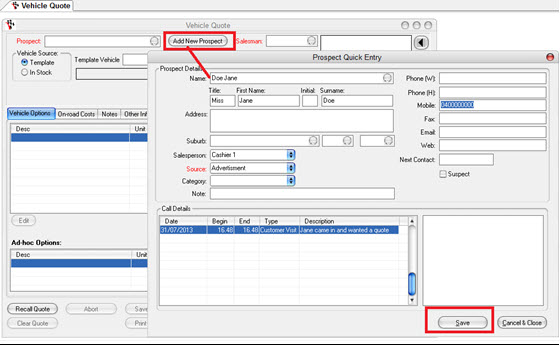
- Choose your Vehicle Source:
- Template to quote on your Template Vehicles which you can order in
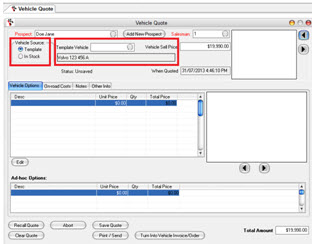
OR
- In Stock to select an Vehicle in Stock to Quote on
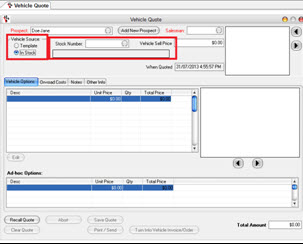
- Select the Vehicle – Make any Adjustments to the Fields as necessary
- Edit to Add Vehicle Option Groups as necessary
- Once you have amended all the details needed on the quote – the total is on the bottom and you can then select the next step option as necessary i.ePrint/Send, Save Quote or Turn Into Vehicle Invoice/Order
0 Comments