The purpose of this document is to explain how to remove the luxury car tax from the vehicle invoice
Note: The luxury car tax is set in the system file.
1. Go to Utilities - System Set-up - System File
2. Click on the Vehicles tab
Note: The ‘Threshold’ Field is where a monetary amount is entered. When a vehicle is sold that is more expensive than the threshold, the luxury car tax applies. To avoid this you can set the LCT to a price that will never be realistically exceeded.
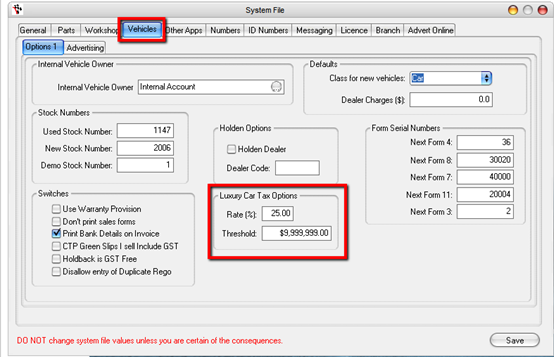
For this example, set the luxury car tax figure at 9,999,999.00.
Unless you sell a vehicle for more than 10-million the tax won’t come in to play and the entry will not appear on the invoice. This amount can be set to whatever seems most appropriate for the business.


7 Comments