The purpose of this document is to gain an understanding on how to take a deposit on a vehicle you don’t have in stock
1. Setup the Debtor: Go to Accounts- Debtors- Debtor Master File and Enter Customer Details as required
2. Take an Overpayment on their Account: Go to Accounts - Debtors - Debtor Receipts
3. Select the Debtor Account you wish to take the payment on - Enter the Amount- Process - Select Yes to make Overpayment
4. Select Yes For Vehicle Debtors
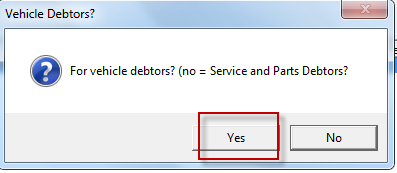
5. Acquire Vehicle: as per normal Procedure - http://service.autosoft.com.au/entries/21571910-How-to-Buy-and-Sell-a-Vehicle
6. Sell Vehicle to Customer: as per normal procedure http://service.autosoft.com.au/entries/21571910-How-to-Buy-and-Sell-a-Vehicle
7. Do a Debtor Receipt Payment when Debtor pays the remaining amount
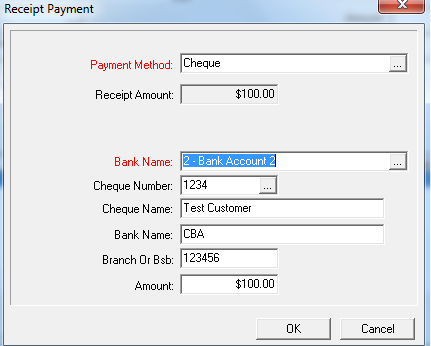
1 Comments