The purpose of this guide is to show you how to track ALL types of transactions using the Ref: of the transaction.
This is a 2 Part Process which includes finding the reference number and tracing the transaction on the report console.
1. Finding the Reference Number of the Transaction.
There are a Few Different Ways to find a Transaction Reference Number depending on the type of transaction and how much information you have.
- If you have a copy of the Print out, there is a Reference number on all transactions whether they be an invoice, journal or payment.
 OR
OR 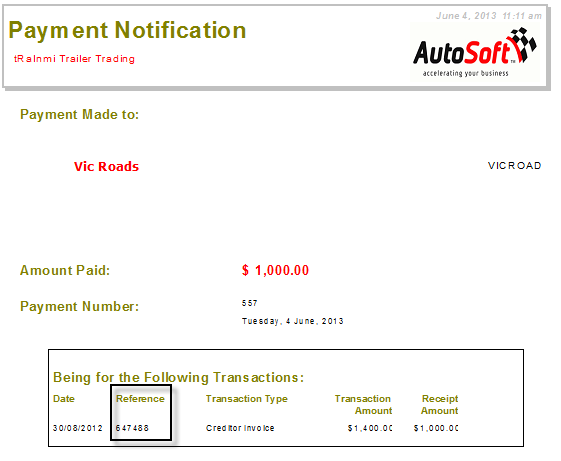 OR
OR 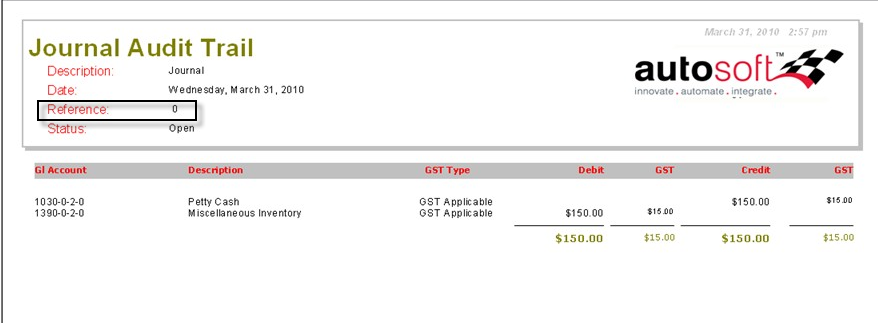
- Another way is to go to the Debtor, Creditor or Stock Master File Query tab and Run a History Query to find it. For example; we want to see how a Debtor Workshop Invoice was processed:
- Go to Accounts - Debtors - Debtor Master File
![]()
- Search and select Debtor – Query Tab – 1 Debtor History
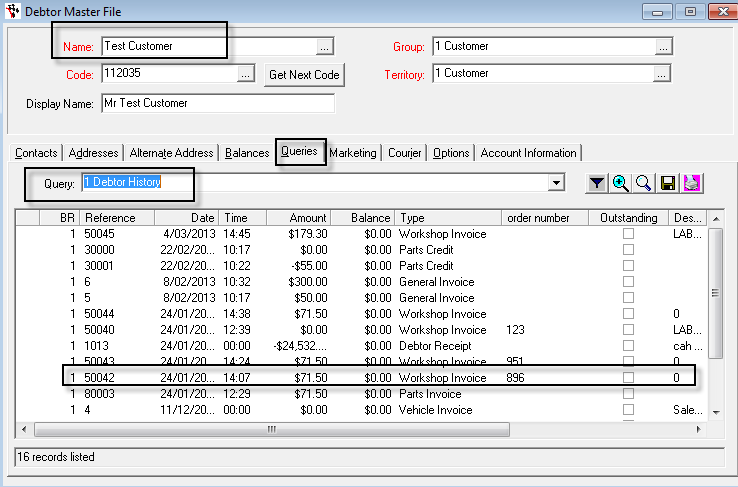
This then shows the Transaction in the list of records for the Debtor.
- There is also a function called Transaction Finder. Press CRLT + T on your Keyboard or Go to Parts - Invoicing - Transaction Finder. Enter your search criteria
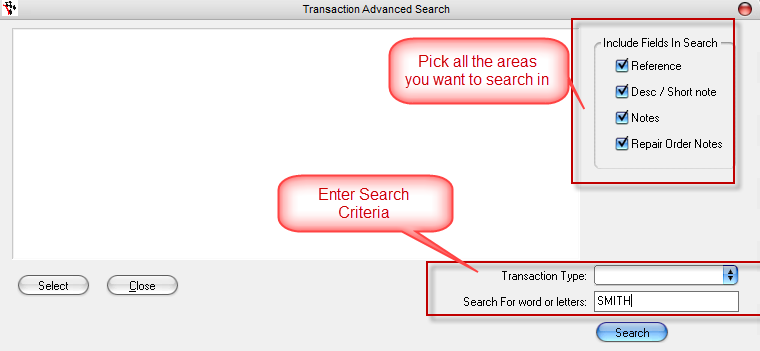
2. Then to follow the Transaction GL processing
- Go to Report Console – General Ledger – Transaction Individual
- Enter the Ref number of the transaction you are investigating and Run
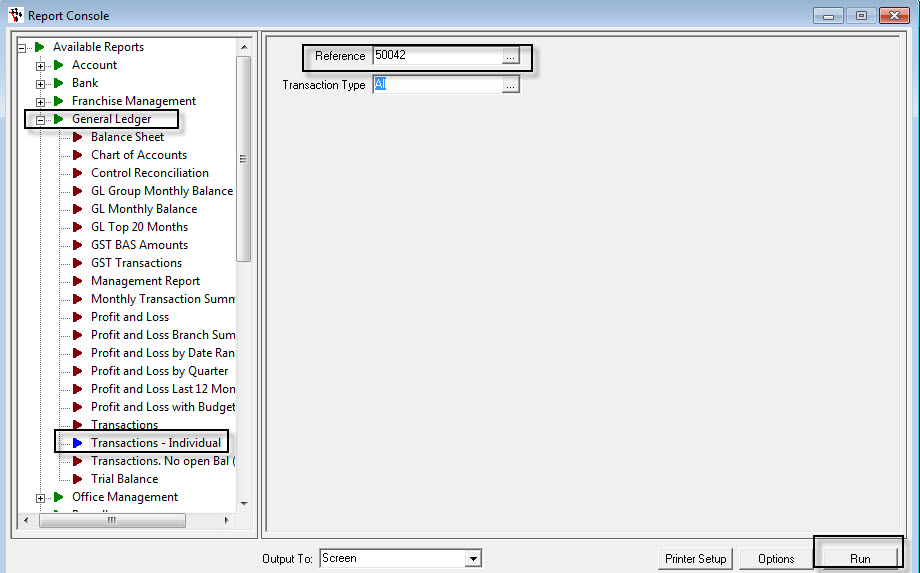
- The specific transaction that you are looking for will show on your screen




8 Comments