The purpose of this document is to explain how to do an invoice search in Autosoft.
1. Go to Parts - Invoicing - Transaction Finder
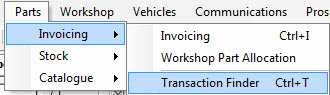
2. Under the Transaction Type field make sure that “All Transactions” is selected.
3. You can search by Reference, Description / Short Date, Notes and Repair Order Notes.
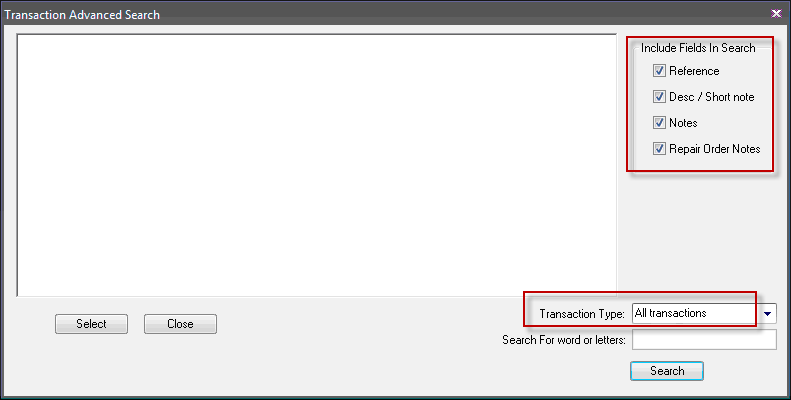
0 Comments