The purpose of this guide is to show how to process the Creditor payment using bonus points redeemed in dollar value.
Go to Accounts>Creditors>Creditor Payments
Select Capricorn as the Supplier Name
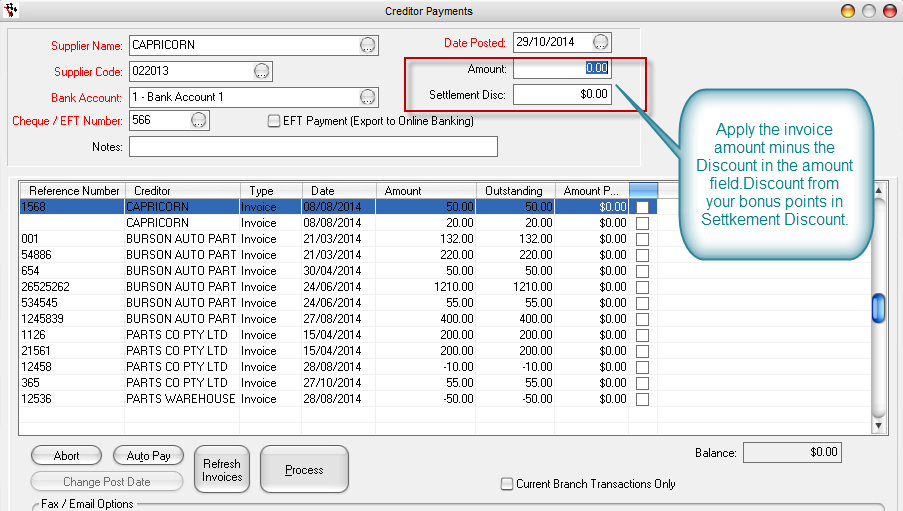
In the Amount Field enter in the invoice amount minus the bonus points discount.
Once you have ticketed off the transactions from the invoice you can select process.
You can view and keep track of the figures you are redeeming in the GL Account >Sentiment discounts > Query
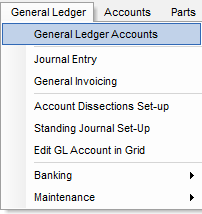
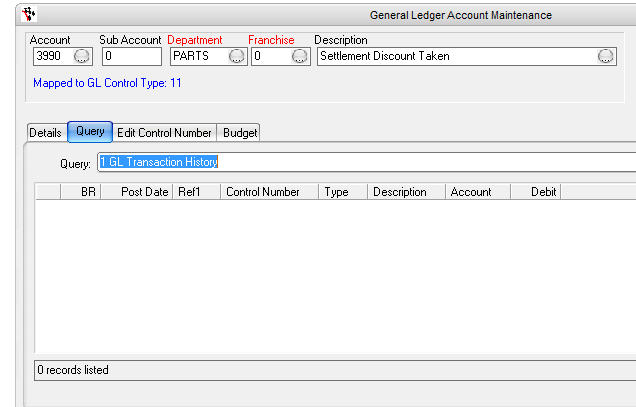
0 Comments