The purpose of this guide is to explain the options of handling you consumable stock.
You have a couple of options on entering your Stock/Consumables in the system depending on if you will be reselling them to customers.
If the Part does have a set Cost and a Set Price but you dont want to keep track of the Stock Levels:
Set up as per this guide and example http://service.autosoft.com.au/entries/22592330-How-to-keep-Track-of-Consumables
If the Part Cost and Price may change:
There is a range of 'NPN' part numbers pre-set in the system that you can use &/OR setup other parts like this using that part as a guide (put it in the same category and group). NOTE: if you have had the system for a while, these may not be pre-set but you can create your own.
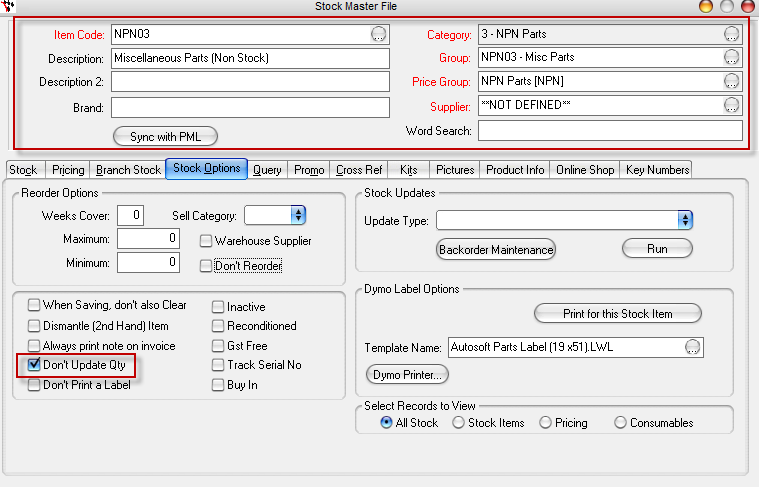
There is then a System File setting which will pop-up for cost on non-stock parts. NOTE: If you are unsure of how to access this setting, contact us.
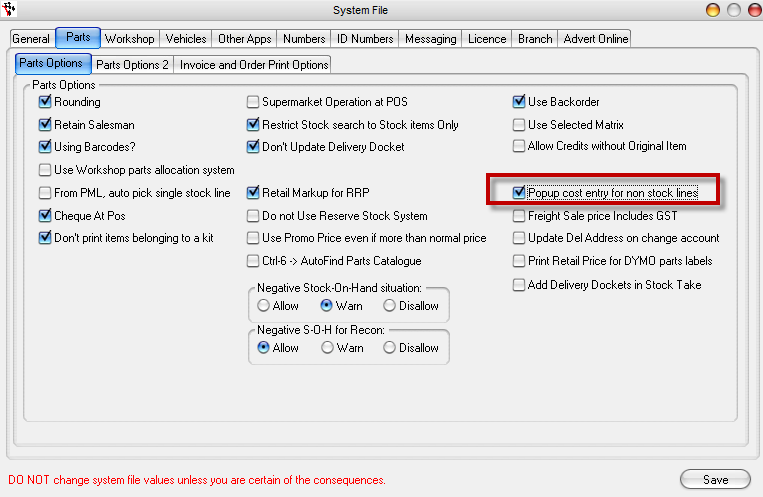
When this is set, as soon as you add the NPN part to a customer invoice (any type) it will prompt you to enter the Cost Price
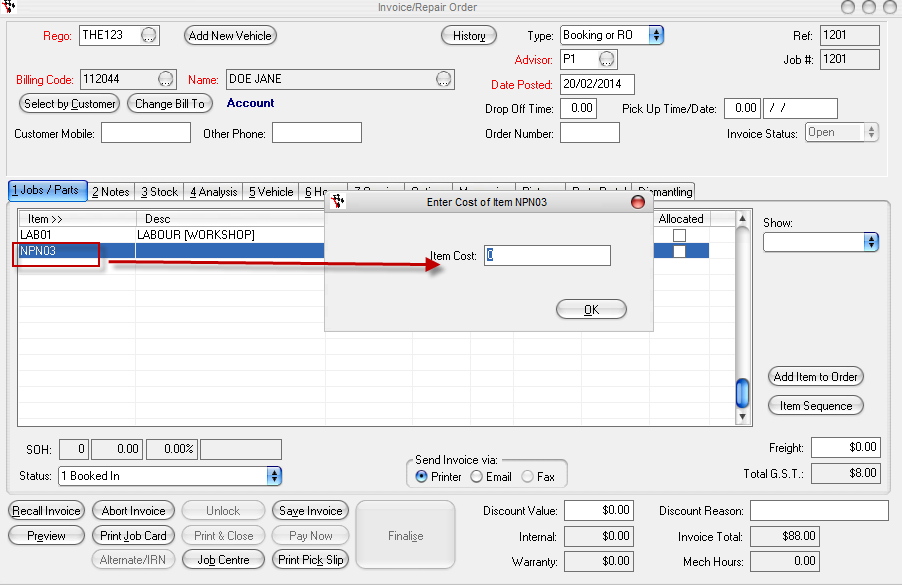
Then you can enter the price you want to charge it out at
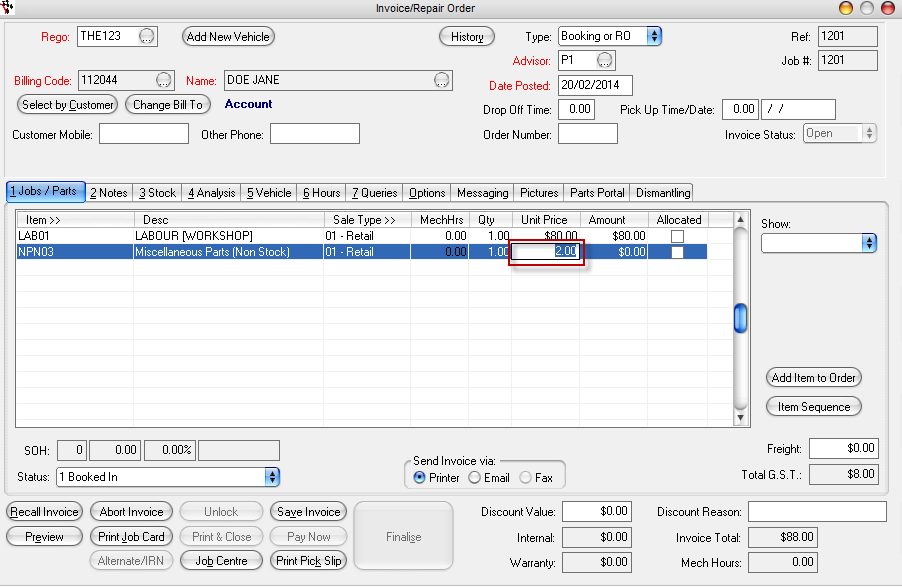
If it is not something you need to resell and just need to invoice it in:
Invoice in via Creditor Invoice (General Ledger tab) so you can keep track of what you owe to this Creditor then do a Creditor Payment when necessary
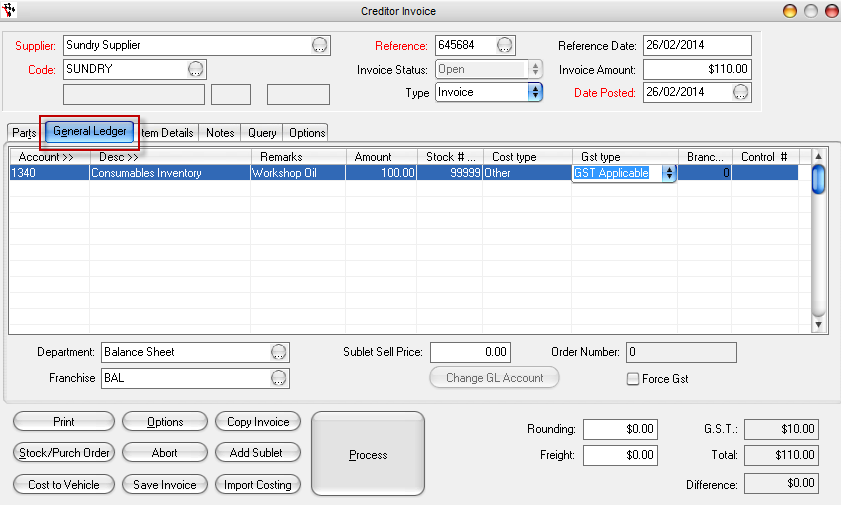
OR
Non-Creditor Payment if you dont need to keep track of what you owe them and simply want to invoice it in as a company expensehttp://service.autosoft.com.au/entries/21433295-How-to-do-a-Non-Creditor-Payment-in-Autosoft
If you have already entered the part and need to use it internally:
You can invoice it in to your 'Internal Account' to reduce the stock and record it as used as a company expense http://service.autosoft.com.au/entries/22021799-How-to-Setup-and-Charge-Parts-and-Labour-to-an-Internal-Company-Account
0 Comments