The purpose of this article is to show what is required to allow a part number to be added more than once to a Repair Order, using a Creditor Invoice.
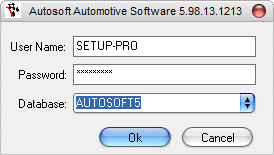
1. go to Utilities - System set-up - System File. This can be accessed using the SETUP-PRO login (SETUP-PRO is the username and password)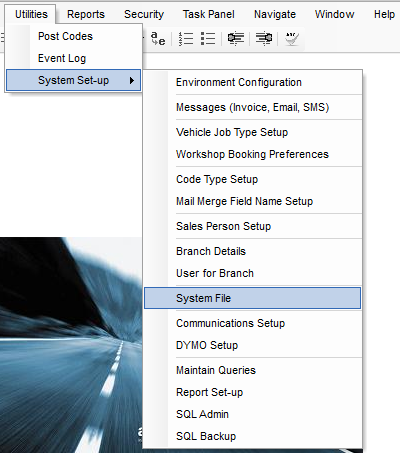
2. go to Workshop
3. Tick "Add Duplicate Part to RO from CR invoice"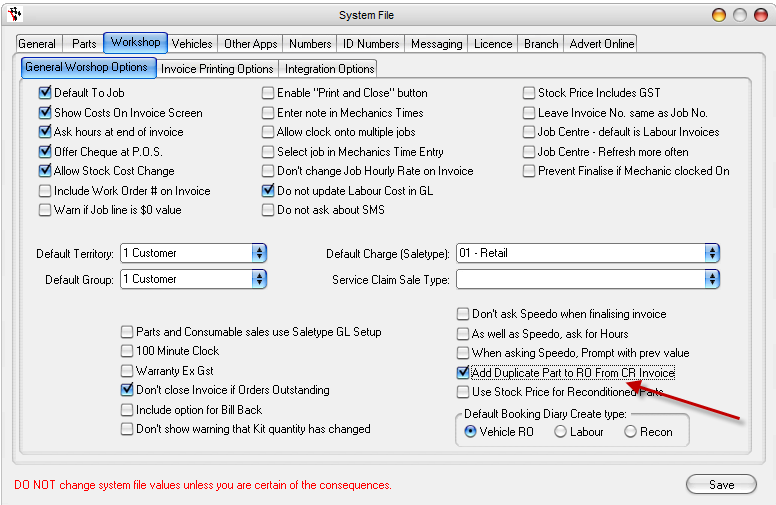
4. Click "Save" button for the new settings to take effect.
1 Comments