The purpose of this guide is to show you how to reverse a payment made in the Non Creditor Payments if the Payee was not meant to be paid. This process may also be used when Non-Creditor Rebate/Refund or Other Income amount needs to be received into the Bank.
1. Go to Accounts – Creditor – Non Creditor Payments
2. Select the Payee Name for which you need to reverse the payment
3. Select the Bank Account the original Payment was made from
4. In the Amount field – Enter the amount which was paid incorrectly in negative.
5. Select the GL Account which your original Amount was paid to - Enter the Amount in negative - Select the correct GST Status (also as per the original payment)
For example I incorrectly paid my payee $200 so I have put the amount -200.00
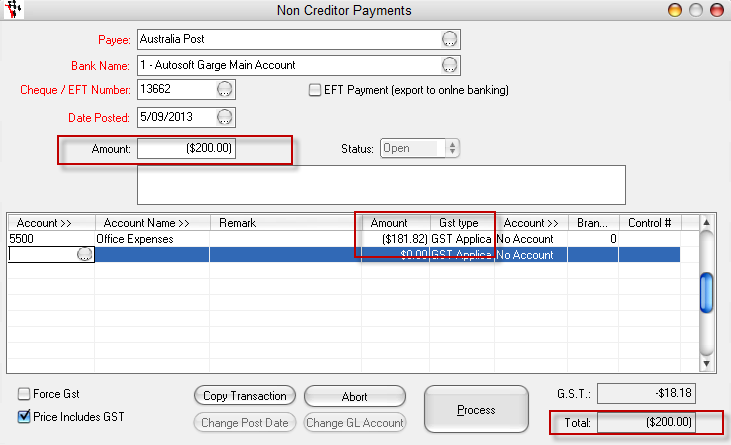
6. Click Process and this has reversed the payment.
0 Comments