The purpose of this guide is to show you how to add a an additional description to a Creditor Invoice which may be handy if you want to track some detail on what the Creditor Invoice was purchased for.
- Go to Accounts - Creditors - Creditor Invoice - Enter your Invoice Details as normal (for a guide on how to do this http://service.autosoft.com.au/entries/21431875-How-to-Process-a-Creditor-Supplier-Invoice-with-or-without-a-Stock-Order)
- Go to the Options Tab, Write the Description in the “Transaction Desc:” box
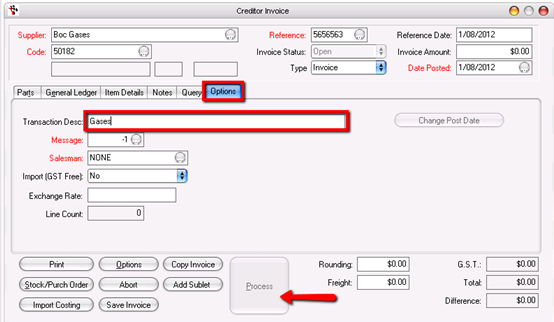
- To check the description added;
- Go to Accounts - Creditors - Creditor Master File - Search and select your supplier
- Click on the Query Tab, and choose Credit History. You can now check the description you have added.
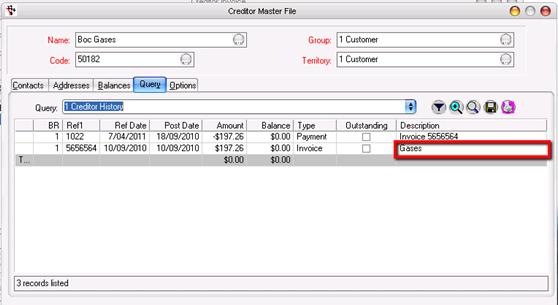
0 Comments