The purpose of this guide is to show you how you can set a supplier up to be able to enter the Amount including GST as different supplier invoices display differently therefore this option is to match the supplier.
This process has been broken up into 2 Parts – Creditor Setup and Invoicing
Part 1 – Creditor Setup
If a particular Creditor always supplies their Invoices to you with the total line Amount Including GST, then you can set this to the Creditor
- Go to Accounts – Creditor – Creditor Master File
- Search and Select the Creditor of which Invoice Lines include GST
- Options- Price Includes GST – Select dropdown for Yes
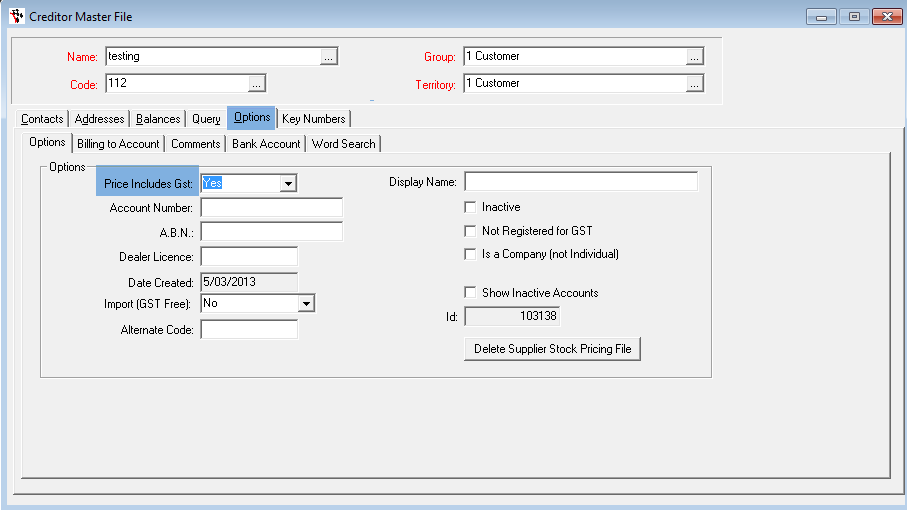
- F2 to Save
Part 2 – Creditor Invoicing Including GST
When doing the Creditor Invoice you can then Enter the Inc GST cost in the Amount field
- Go to Accounts – Creditor – Creditor Invoice
- Enter your Invoice Details as normal
- Add your part to the invoice and you can now enter the total Line Amount inclusive of GST
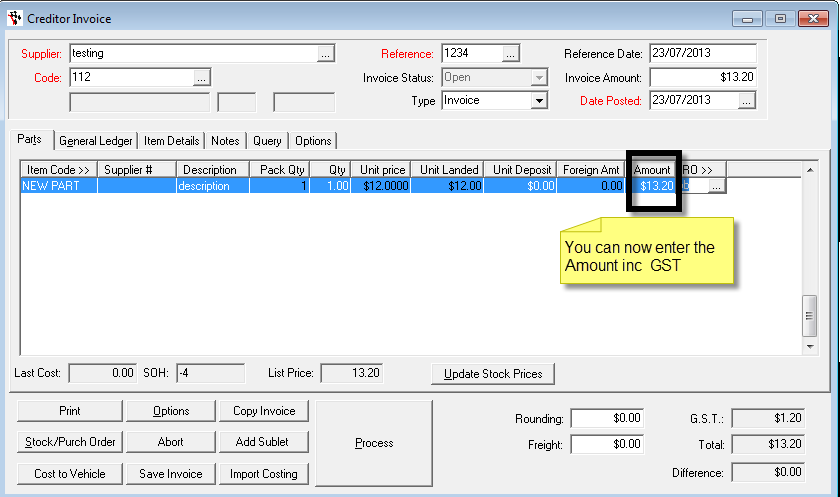
0 Comments