The purpose of this guide is to show you how to process a creditor payment. Please see the full Creditors Run guide http://service.autosoft.com.au/entries/21372544-How-to-Do-a-Creditors-Run- for further info on reports and processes you can follow.
- Go to CREDITORS – CREDITOR PAYMENTS
- Select your SUPPLIER NAME - the BANK ACCOUNT where the funds are going to be paid from - the DATE - the AMOUNT you are going to pay - tick off the invoices that match the creditor invoices you have in your pile to pay. See below;
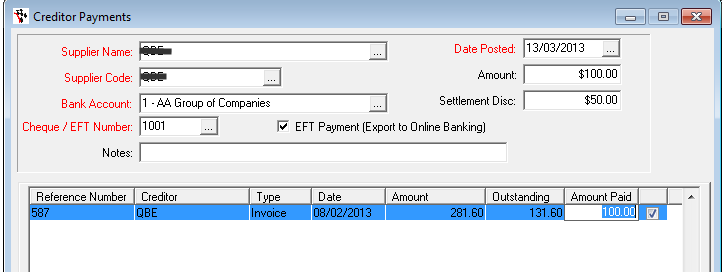
3. If you are going to be using the Exporting System in Autosoft, check the bank Details and Ok (see this guide http://service.autosoft.com.au/entries/21652760-How-to-use-the-Autosoft-Export-Online-Banking-System for further details on how to use export to online banking) OR if paying by any other means – eg. Cheques from your Bank account – enter any further details required
4.Print or Email your Payment Notice as necessary and send your funds.
0 Comments