The purpose of this document is to show you how to credit or reverse a Creditor Invoice if it was processed in Error-this may be that the parts were entered at the wrong cost, wrong quantity or you need to send something back to the supplier.
- Go to Accounts – Creditor – Creditor Invoice
- Select your Creditor – In the Reference Field Press F4 or click on the Ellipsis button to recall your invoice – OK
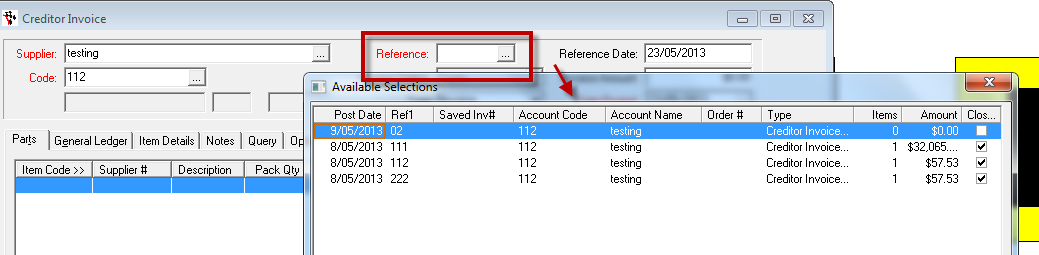
3. Click on Copy Invoice – OK
4. Change the Invoice Type to Credit
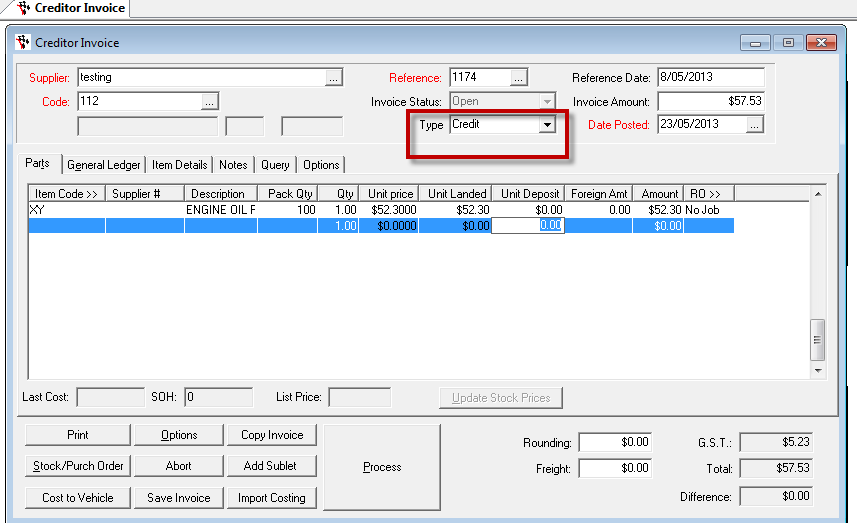
5. Shift+F2 to delete any lines you do not wish to credit (if applicable-e.g. if you are sending back some of the parts, leave only the parts you are returning on the credit and edit the QTY you are sending back)
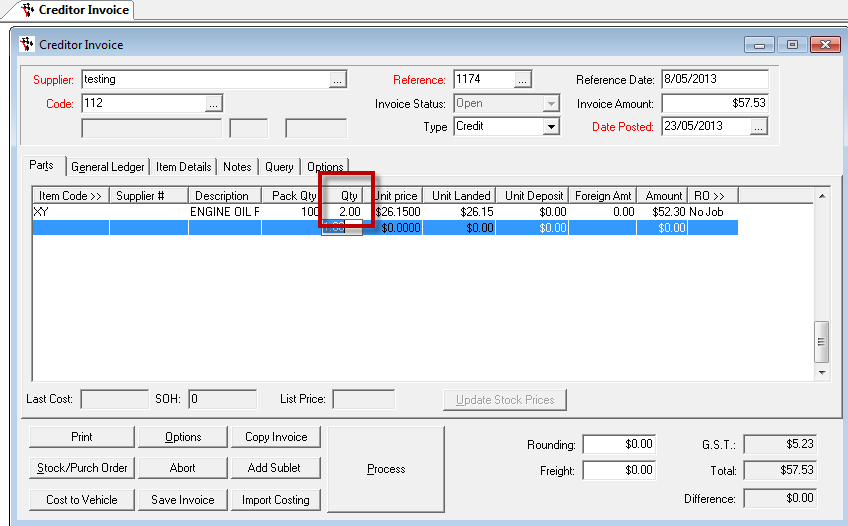
6. Process your Credit
7. To apply a creditor credit to an invoice : Go to Accounts > Creditors > Creditor Payments
8. Put through a $0.00 Creditor payment and tick off the Credit and the invoice.
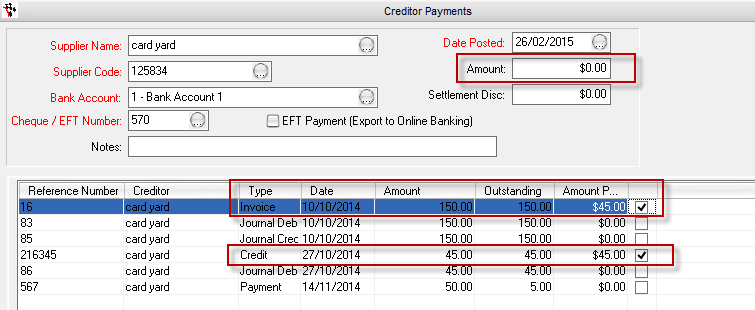
9. Process the Creditor payment.
3 Comments