The purpose of this guide is to show you how to recall or bring up creditors which you may have made inactive via this process; and how you can make them active again if necessary.
Bringing up inactive Creditor
- Go to Accounts – Creditor – Creditor Master File - Search & select Creditor
- Go to the Options tab
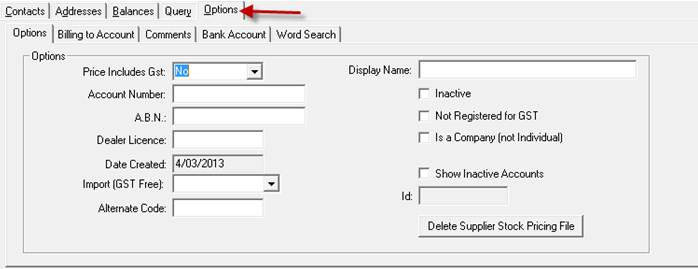
3. On the right hand side tick Show Inactive Accounts
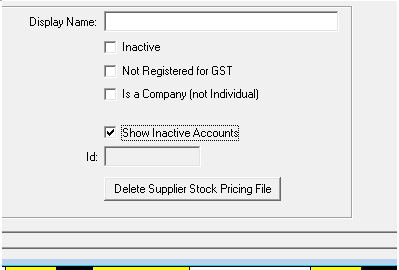
4. Now go back to the NAME Field and you can now search all Active and Inactive Accounts
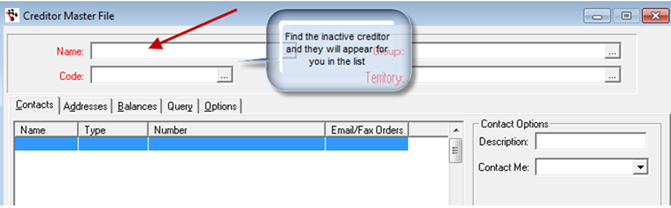
To make a Creditor Active again
1. Once the Creditor has been selected as per the above -Go to Options Tab
2. click to Un-tick Inactive
3. Click back into the NAME field - F2 to Save
To know how to make supplier inactive, see this guide:
http://service.autosoft.com.au/entries/21804820-How-to-Make-a-Creditor-Inactive
0 Comments