The purpose of this guide is to show you how to search for all orders processed for a particular creditor regardless of whether it has been invoiced in or not.
NOTE: to find only open orders you can do this via the REPORTS CONSOLE – STOCK -STOCK ON ORDER.
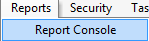
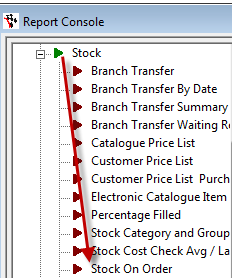
1. Go to Creditor Master File – Search and Select the Creditor
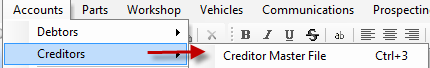
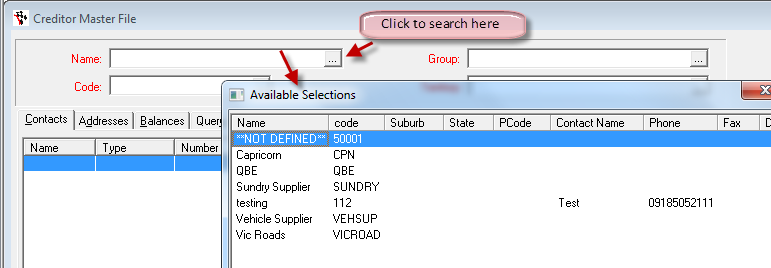
2. Go to the Queries Tab – Select the Queries ‘Orders Summary’
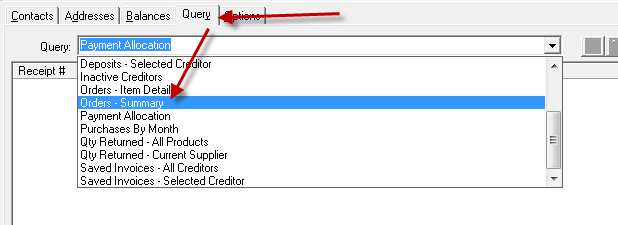
3. This will show the status of the order (Received means Added to an Invoice) and you Double click on the Order to view it.
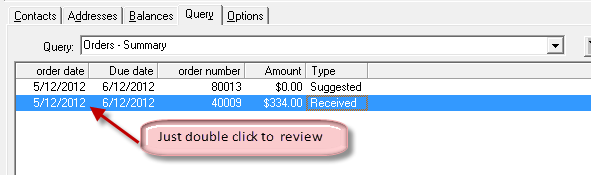
0 Comments