The purpose of this document is to learn how you can have all your creditor invoice numbers appear on your creditor remittance. See below the simple process of how this is done.
- Go to Accounts – Creditors – Creditor Payments
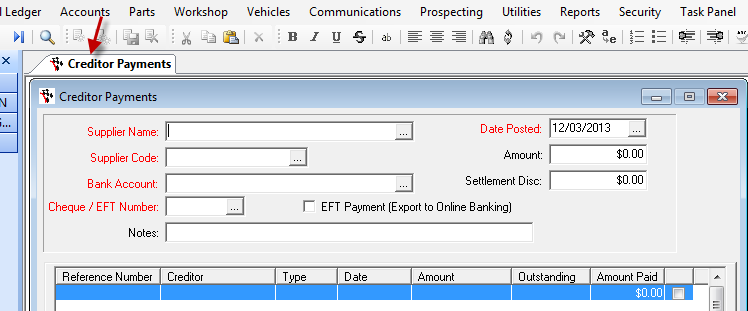
2. With the creditor payments screen opened in front of you simply need to tick “Print Transactions”
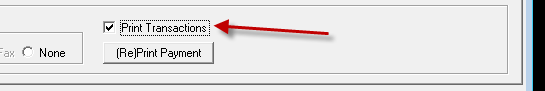
3. Once this has been ticked you will see the remittance will show the payment that was made and list of the invoices were paid to the creditor
4. This completes the process of setting this up
0 Comments