The purpose of this document is for you to learn how to set up for your parts from Creditor Invoice to link through to your Invoice Repairs Orders so the customers will pay for their parts. Please see below the simple process.
- Go to Accounts – Creditors – Creditor Invoice
- Now with the Creditor Invoice Screen Opened, you need click on the Options button
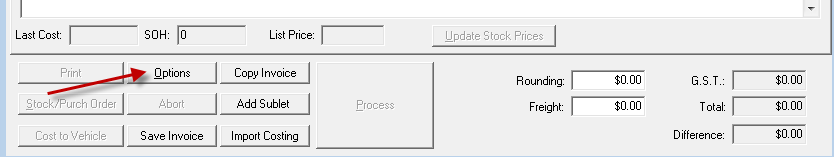
3. You will now see the Creditor Invoice Options screen appear in front of you. You need to make sure you have “Add Parts to Repair Order? “ ticked. Once this option is ticked it will stay on for all future invoicing.
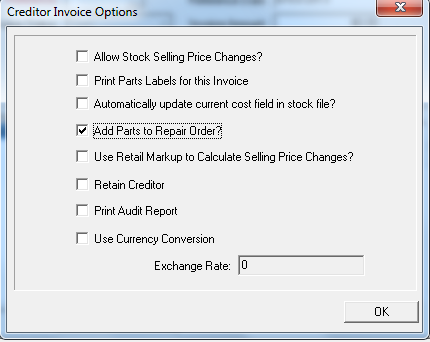
4. Now click OK
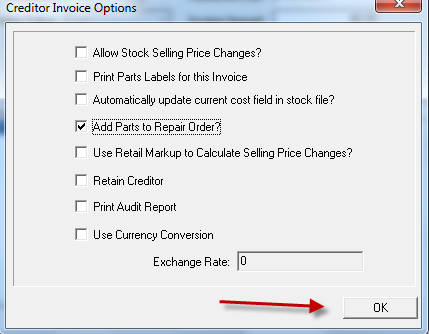
5. You will see as you add in your parts the RO>> field will have an active ellipsis and you will be able to click on it and all RO’s will be listed for you, take note when doing this you can only use OPEN RO’s, closed invoice repair orders cannot be used

6. Continue with your invoice as usual and once processed the Part will appear on the customers RO.
0 Comments