The purpose of this document is to learn how you can update the current cost of stock pricing while you are processing a creditor invoice. Please see below the process
In the Stock Master File, you have a few different cost fields. the Current Cost field does not update as it is a reference cost which can guide you as the the 'List' cost of the part so that you know how much it would cost you before any of your supplier discounts are applied. If you wish to update the Current Cost field, there are 3 options;
1. Update it in Bulk using the Import Program - If your supplier has given you a csv spreadsheet with the item codes (and or another code identifying number like a barcode or PDE you have stored in the system),the descriptions and all the current costs then it can be imported using the import tool. As each file and what you would like to import is different, to best guide you please call us to book in a consultation for this.
2. In a list using the Stock Maintenance Program - see this guide on how to http://service.autosoft.com.au/entries/22359384-How-to-use-the-Stock-Maintenance-Program-to-Update-Sell-Price-Cost-Price-and-Min-Max-levels
3. During Creditor Invoicing - Follow the guide below;
- Go to Accounts – Creditors – Creditor Invoice
- Before you start your creditor invoice you need to click on Options button on the bottom left
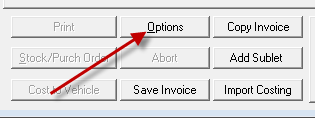
- You will now see the Creditor Invoice Options screen in front of you. You need to tick “Automatically update current cost field in stock file?”
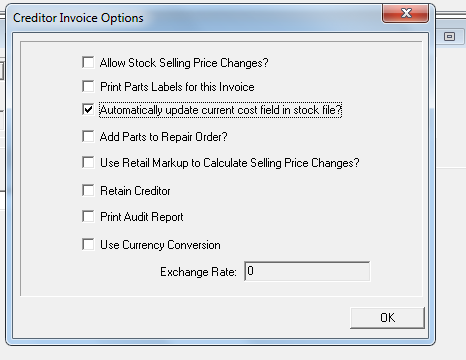
- Click ok
- You can now start doing your creditor invoice and your pricing will update automatically for you
0 Comments