The purpose of this document is to learn how to do a purchase order in your Autosoft system for suppliers like, stationary, uniforms etc.
Note: this is not a Parts order - for the guide on this click here - http://service.autosoft.com.au/entries/21825929-How-To-Do-General-Stock-Order-or-an-Order-for-Specific-Job-RO-Saved-Invoice
- Go to Accounts – Creditors – Purchase Order
2. In the Supplier Name search & Select the supplier you are wanting to place the order with
3. Now enter in Purchaser (who is placing the order)
4. In the Account field search and select the General Ledger is an expense for
5. Enter in the Order Desc of the order
6. Enter in the Qty Order of how much you are ordering and also the Unit Price
7. You can now add Comments in the Comments tab – either a line Comment or an Order Comment
8. If the delivery details are different you can also change them by clicking on the Delivery Details tab and enter in the address
11.Once you are happy now just click on Finalise - Select your Print Option
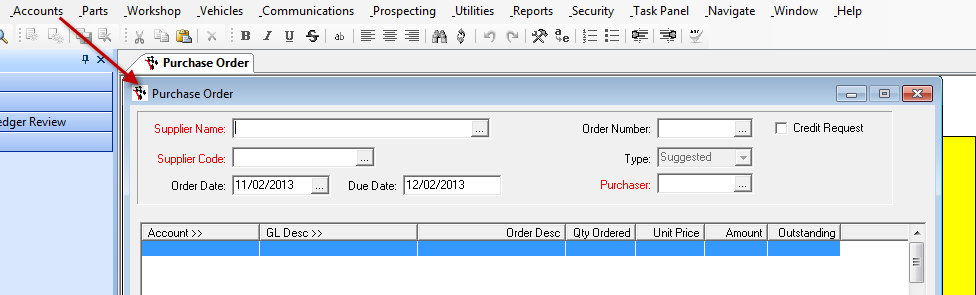
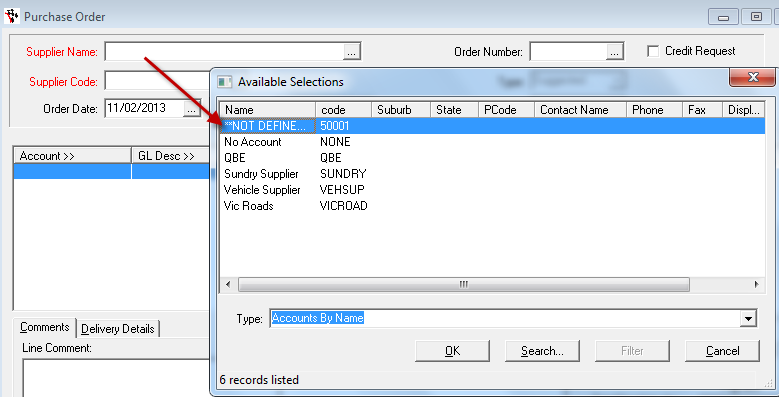
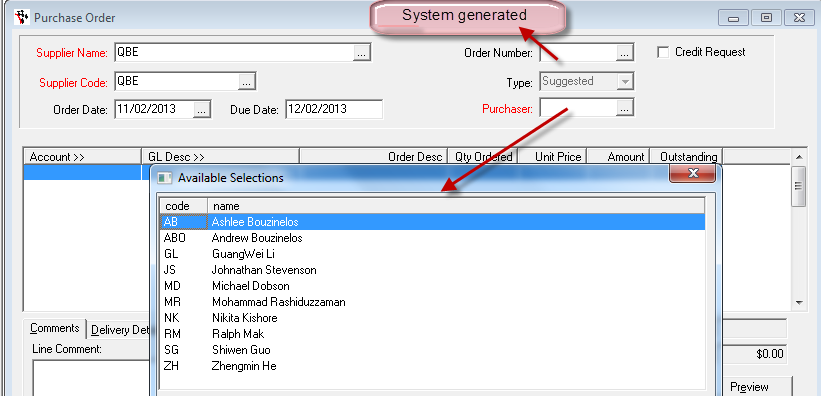
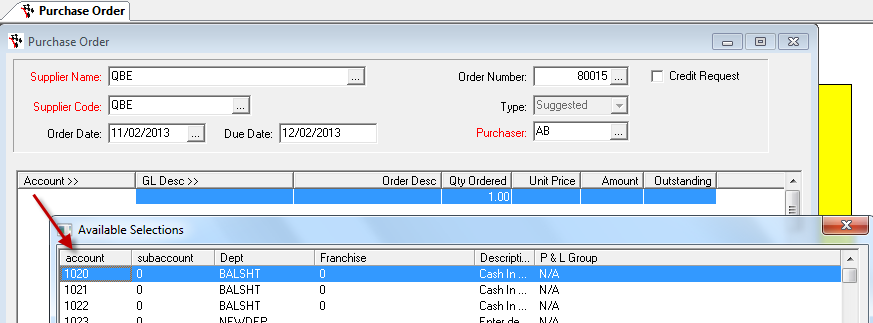
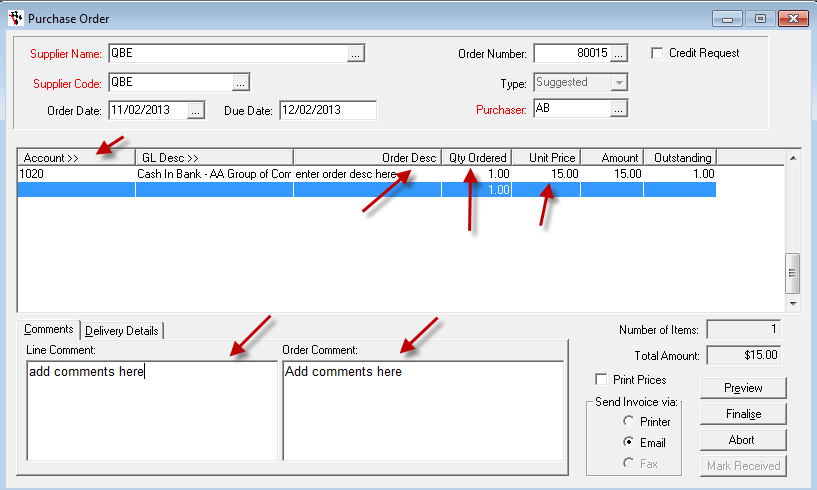
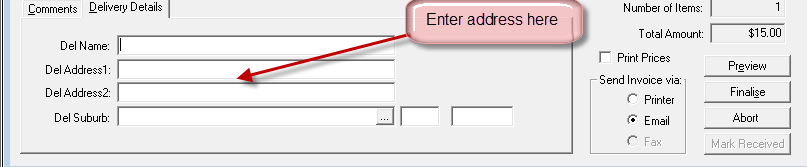
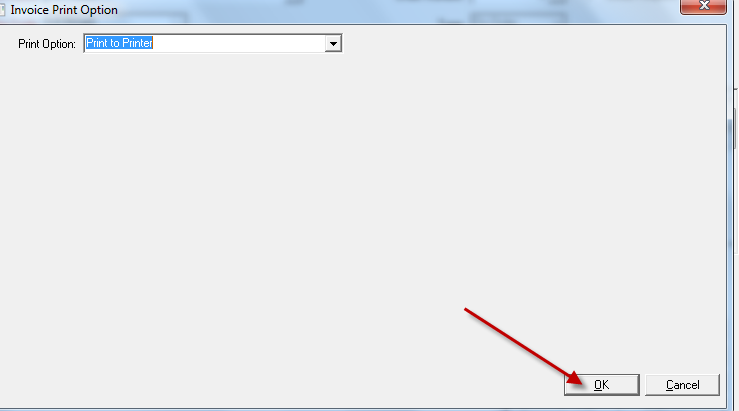

3 Comments