This purpose of this guide is to show you how to use the Autosoft Import program to update the prices of stock
1. Open Autosoft Import
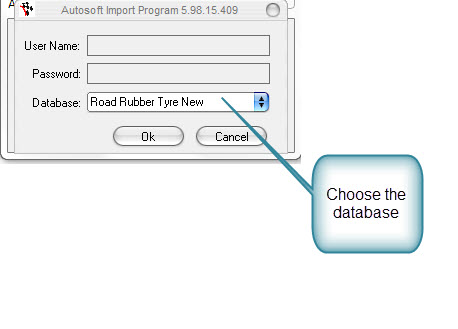
2. On the Autosoft Data Import Wizard, tick "create a new translation format" and "price update". Select branch and click "next".
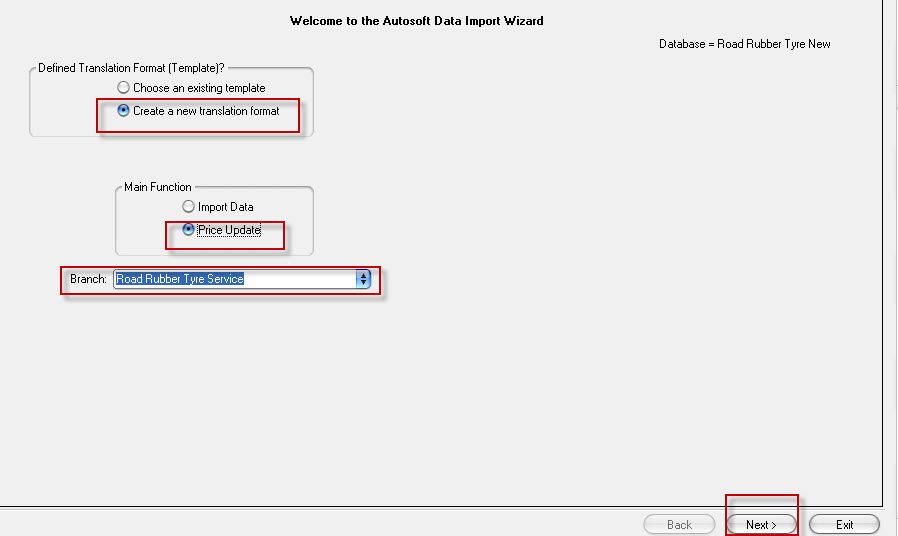
3. Under default codes, enter needed information if available and click "next".
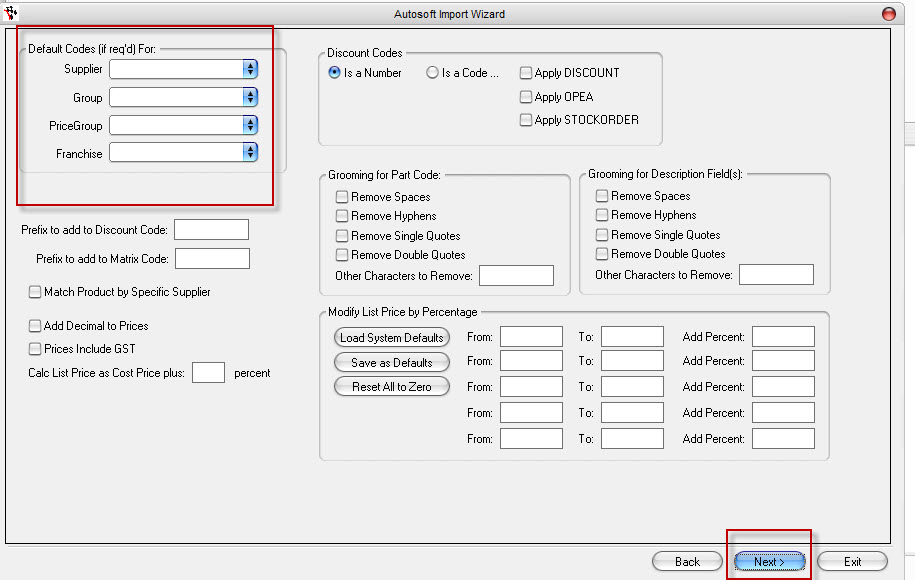
4. Choose file to import.
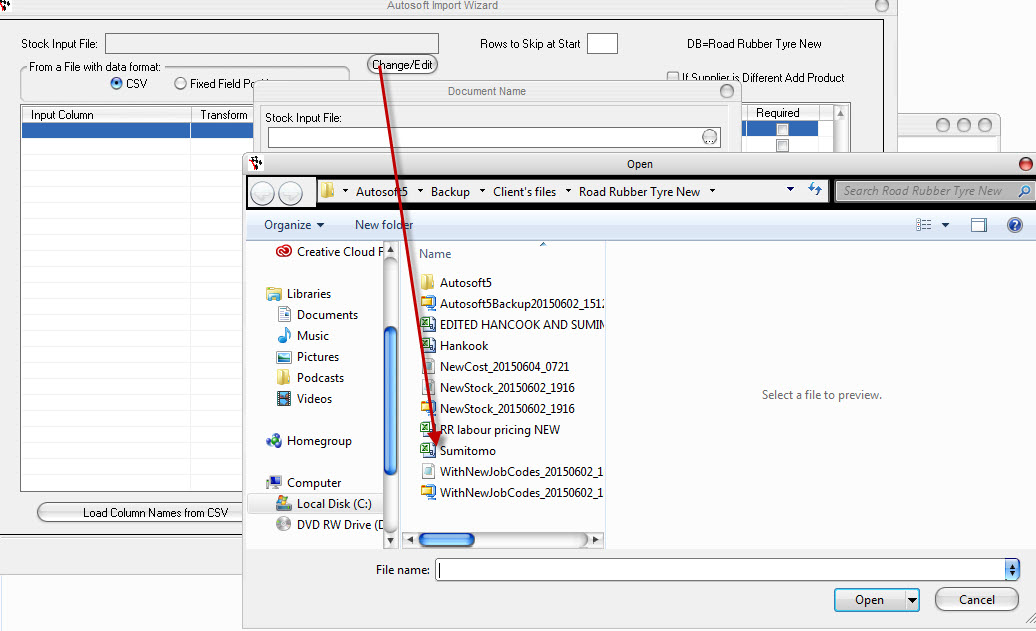
5. Click "ok"
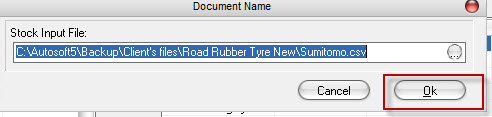
6. Map information and make sure you enter "1" on the rows to skip at start
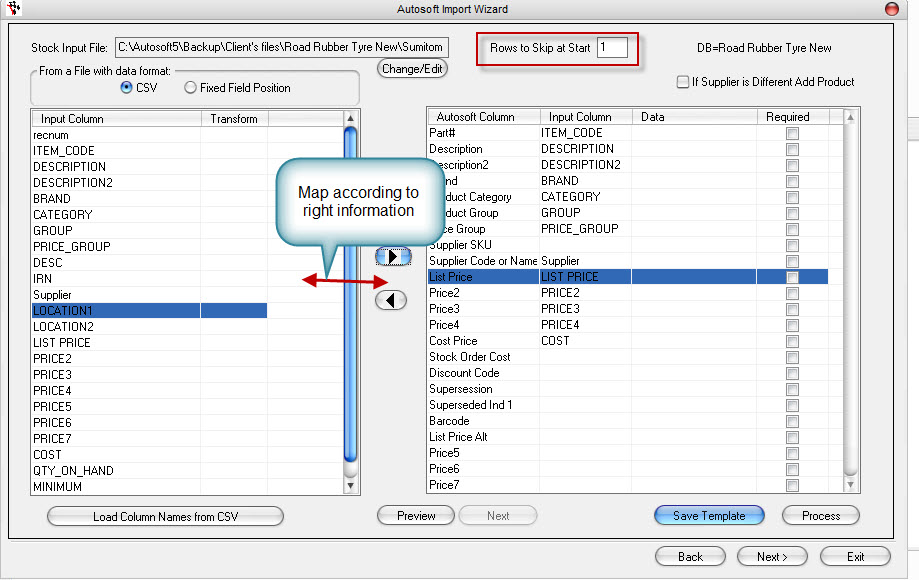
6. Preview to check data and click "process" to start the import
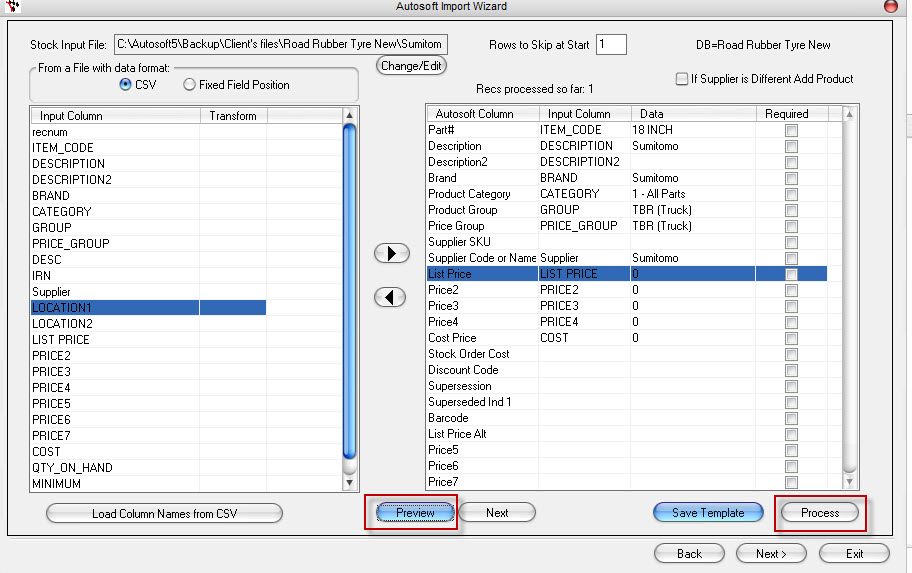
If you are looking for Workshop Software, click here .
0 Comments